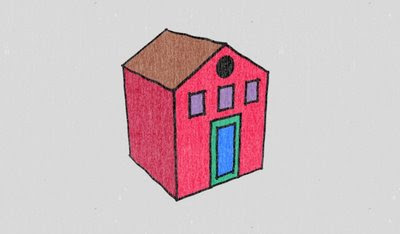A SketchUp Reseller ask me about the advantages of IRender nXt:
In showing people the benefits of SketchUp, we are very interested in delivering knowledgeable feedback on the various rendering engines that are available for SU.
We have not had time to evaluate the various options that are available even though we would very much like to do so.
Do you have any online videos of how your software works and can you tell me the benefits that your software delivers over other less expensive or free applications?
Here was our response:
Our most popular product is
IRender nXt. (We have about 8 products all together, about 1/2 of which are free - see
Products)

There are 4 videos for IRender nXt (more on the way) which should give you a sense of its capabilities - See
VideosThe advantage of IRender nXt over the other low cost, integrated rendering packages is the quality of its renderings. This will be obvious from the two getting started videos.
The advantage of IRender nXt over all the rendering packages is the amount of integration we have done into SketchUp. The
lighting and reflection videos will show a lot of this. (The reflection video should be released today or next Monday). All rendering settings are set from within SketchUp, and stored in SketchUp, so that the rendering can be started (or restarted after making changes) with the push of an icon on the SketchUp toolbar.

IRender nXt is the only rendering package we are aware of which is able to render edge details from your SketchUp model. See the
Edge Line video.
We also have a number of wizard and special features - like the placement of mirrors, floor lamps, table lamps, fractal trees, RPC objects, etc - which make it easy to add rendering features - lights, reflection, etc. - to your SketchUp model.
Finally IRender nXt comes with a library of about 500 plants, (in addition to the Fractal Tree Maker) which are useful for landscape applications.
I am confidant that your users would appreciate any efforts you make to introduce IRender nXt and other Render Plus products to them.
Render Plus Plugins

.png)